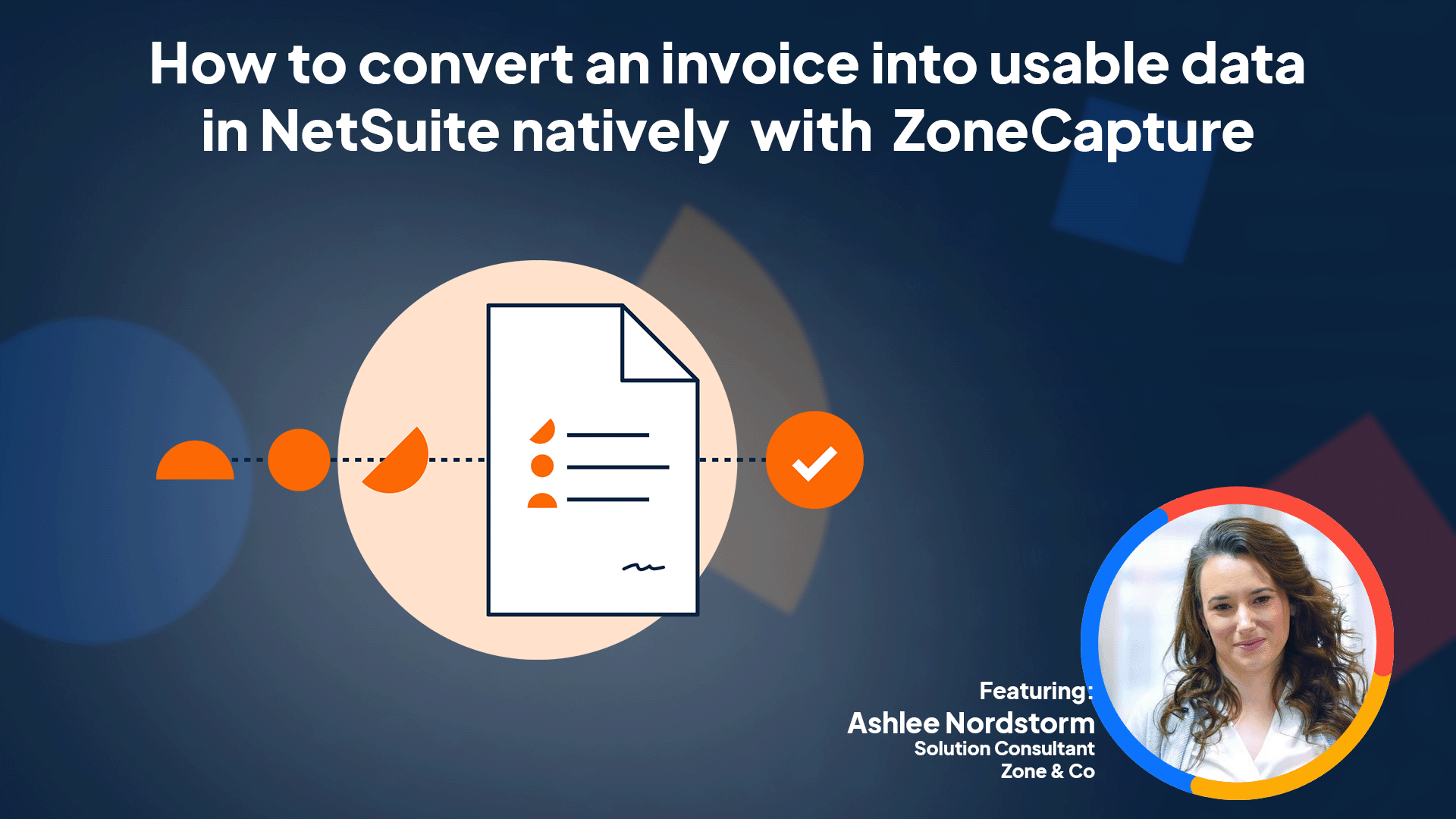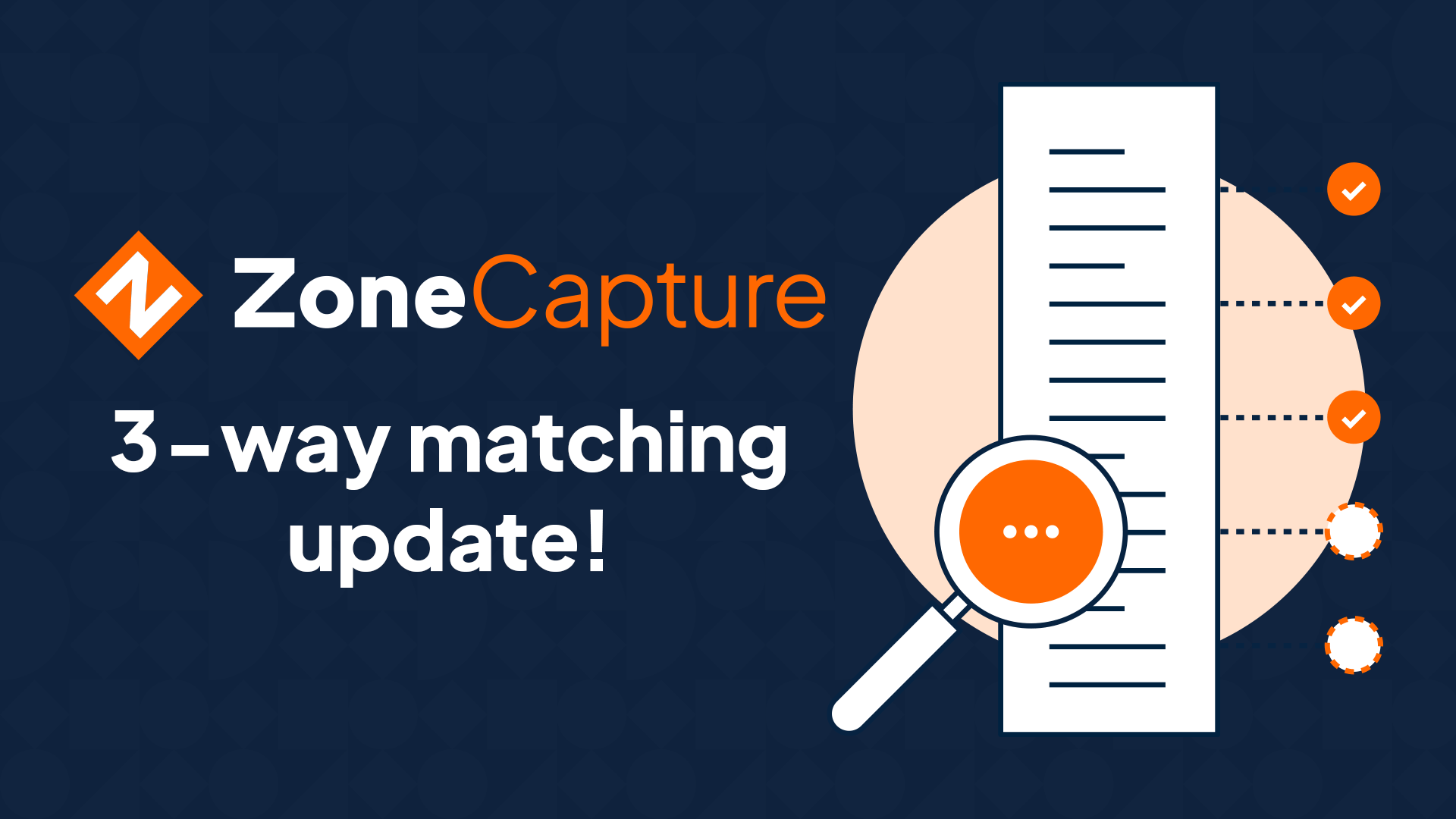ZoneCapture:
AP Automation for NetSuite, in NetSuite
Scan and create vendor bills and credits automatically using GenAI OCR technology without leaving Netsuite.
Generally, yes. In most cases, if enough information is available via the invoice, ZoneCapture can automatically match the invoice to the Vendor (and purchase order) directly in NetSuite. If not, this process can be performed manually.
ZoneCapture can recognize nearly any field, including: Invoice type (bill or credit), Invoice date, Due date, VAT registration number, Bank account number, Currency code, Total Net Amount, Total Tax Amount, Total Gross Amount, Payment reference (incl. Finnish Viite, Norwegian KID and Danish FIK), PO Number, Buyer Reference, various VAT Rates (if applicable), and custom fields.
Absolutely! ZoneCapture has the ability to match an incoming bill/invoice to an existing, native purchase order in NetSuite. Once the match is discovered, the PO will be billed using the items from the purchase orders. ZoneCapture also uses a unique Three-way Matching feature to help you filter through full matches, partial matches, and mis-matched invoices.
USED BY 1500+ NETSUITE CUSTOMERS GLOBALLY






A native OCR and AP automation software solution powered by GenAI for NetSuite. Less manual entry, fewer errors.
Developed based on actual NetSuite user requests, ZoneCapture uses a combination of OCR and AI technology to reduce manual entry by up to 83%, eliminate human error and enhance your existing NetSuite workflows and customizations as standard.






Automation can be scary, we totally get it

Can it really handle any type of invoice? I feel like we get some unique ones.

Do we really need another app for that? I mean, can’t we just do it manually?

Too much automation makes us nervous. How do we know it’s working?

AP automation you can control (and love)
.png)
Manual processes
Human errors
System vulnerabilities
Process risks
Time constraints
Dirty data

AP Automation in NetSuite: What You Need to Know
AP automation is a big step in the right direction for organizations. But like any other significant investment, it’s vital to understand the landscape before diving in. In this article, we’ll answer some common questions about AP automation, as well as some that are specific to AP automation in NetSuite.

Painless capture
Automated entry
Native experience
Reduced effort
E-invoicing ready
Limitless potential
How does ZoneCapture work?
Receive bills and credits
This email address is unique to you and your business and is foundational to initiating the workflow with ZoneCapture.
Automated data entry and review
ZoneCapture then automatically creates booking proposals by using the scanned data and mapping it directly into a NetSuite Vendor Bill. This means the entire process from receiving the invoice to capturing it in NetSuite is completely touchless and requires no external interface or manual entry.
Validate captured data
Features like Three-way Matching and Split-screen View allow for a focused approach to reviewing partially or mis-matched invoices and purchase orders for any possible errors.
Users can then take advantage of Clickable Auto-learning to enhance ZoneCapture's ability to handle unique invoices or data sets received by the business from various vendors.
Create validated transactions
Because this all happens natively in NetSuite, all your existing workflows, customizations, and forms are all fully supported.
And with all your accounts payable data in one place, keeping an accessible record and trail of your invoices, purchase orders, and bills goes from painful to painless in a matter of minutes.
See Capture in action
GenAI: a world of faster processing times, unparalleled compliance, and substantial cost reductions.
GenAI, our cutting-edge AI technology in ZoneCapture, takes AP Automation to the next level, bringing speed, accuracy, and insights that were once unimaginable. Experience a substantial boost in revenue as GenAI effortlessly extracts custom data from your invoices, automatically populating every necessary field and accurately selecting the right vendor. Saving your business time and money. So your team can focus on results! But GenAI goes beyond just efficiency. It evolves and adapts with every transaction, continuously improving and fine-tuning your AP operations. This means a significant reduction, or even elimination, of costly errors that can negatively impact your business. Welcome to a world of faster, MORE INTELLIGENT, processing times, unparalleled compliance, and substantial cost reductions. Embrace the future of AP Automation with GenAI, arriving in late 2023. Are you prepared to revolutionize your AP processes and unlock the potential for exponential growth? Reach out to us at suiteapps@zoneandco.com.

How to convert an invoice into usable data in NetSuite natively with ZoneCapture | The ERP Coach
🚀 Elevate your NetSuite game with our latest tutorial! In this video, we deep dive into the seamless process of converting invoices into actionable data right within NetSuite, all thanks to the incredible power of ZoneCapture.

Get your ZoneCapture demo
Why wait to make automating accounts payable a painless experience? Talk to a Zone Apps expert and learn how ZoneCapture can help your business scale on NetSuite.
Painless AP at a painless price






Check out our Library
Zone & Co Strengthens Leadership Team with Two Key Executive Appointments to Drive the Next Stage of Growth
Zone welcomes Chad Wonderling as Chief Financial Officer and Jessica Garrett as Chief Marketing Officer.

Zone & Co and Workato Partner to Enable Seamless Integration with the ZoneBilling Workato Connector
Zone & Co, a leading provider of cloud-native finance operations software built on the Oracle NetSuite platform, is thrilled to announce its partnership with Workato, a leading AI-powered enterprise automation platform. Together, they are introducing the ZoneBilling Workato Connector, a powerful integration tool that empowers users to connect their Salesforce and NetSuite accounts seamlessly for efficient data flows.

In-House Billing Solutions: Are They Worth the Hidden Costs Compared to ZoneBilling?
While developing an in-house billing and revenue operations solution may seem like an attractive and feasible option initially, it often underestimates the complexity and nuances of managing this critical aspect of your business.